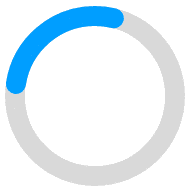Data visualization is a critical component of analytics, enabling businesses to gain insights and communicate data in an easy-to-understand format. In this blog, we'll explore some of the top analytics software for data visualization.
Tableau
Tableau is one of the most popular data visualization tools available today. It offers a wide range of features for creating interactive dashboards, visualizing complex data, and sharing insights with others. Tableau is also highly customizable, allowing users to create unique visualizations that meet their specific needs.
Microsoft Power BI
Microsoft Power BI is a powerful data visualization tool that integrates with Microsoft Excel and other Microsoft products. It offers a wide range of features for creating custom dashboards, visualizing data, and sharing insights with others. Power BI is also highly scalable, making it a great option for businesses of all sizes.
QlikView
QlikView is a data visualization tool that offers advanced features for data discovery and analysis. It offers a wide range of data visualization options, including interactive charts, graphs, and maps. QlikView also offers a powerful data engine that can handle large datasets and complex data models.
Google Data Studio
Google Data Studio is a free data visualization tool that integrates with other Google products such as Google Analytics and Google Sheets. It offers a wide range of features for creating custom reports and visualizations, including data blending, filtering, and pivoting. Google Data Studio is also highly collaborative, allowing multiple users to work on the same project.
Domo
Domo is a cloud-based data visualization tool that offers a wide range of features for creating interactive dashboards, visualizing data, and sharing insights with others. It offers a highly customizable interface that allows users to create unique visualizations that meet their specific needs. Domo also offers a powerful data engine that can handle large datasets and complex data models.
In conclusion, data visualization is a critical component of analytics, and the right analytics software can make all the difference. Whether you're a small business or a large enterprise, there are many great options available for data visualization, including Tableau, Microsoft Power BI, QlikView, Google Data Studio, and Domo. By choosing the right software for your needs, you can gain insights and communicate data in an easy-to-understand format that drives business success.
The Top Analytics Software for Data Visualization
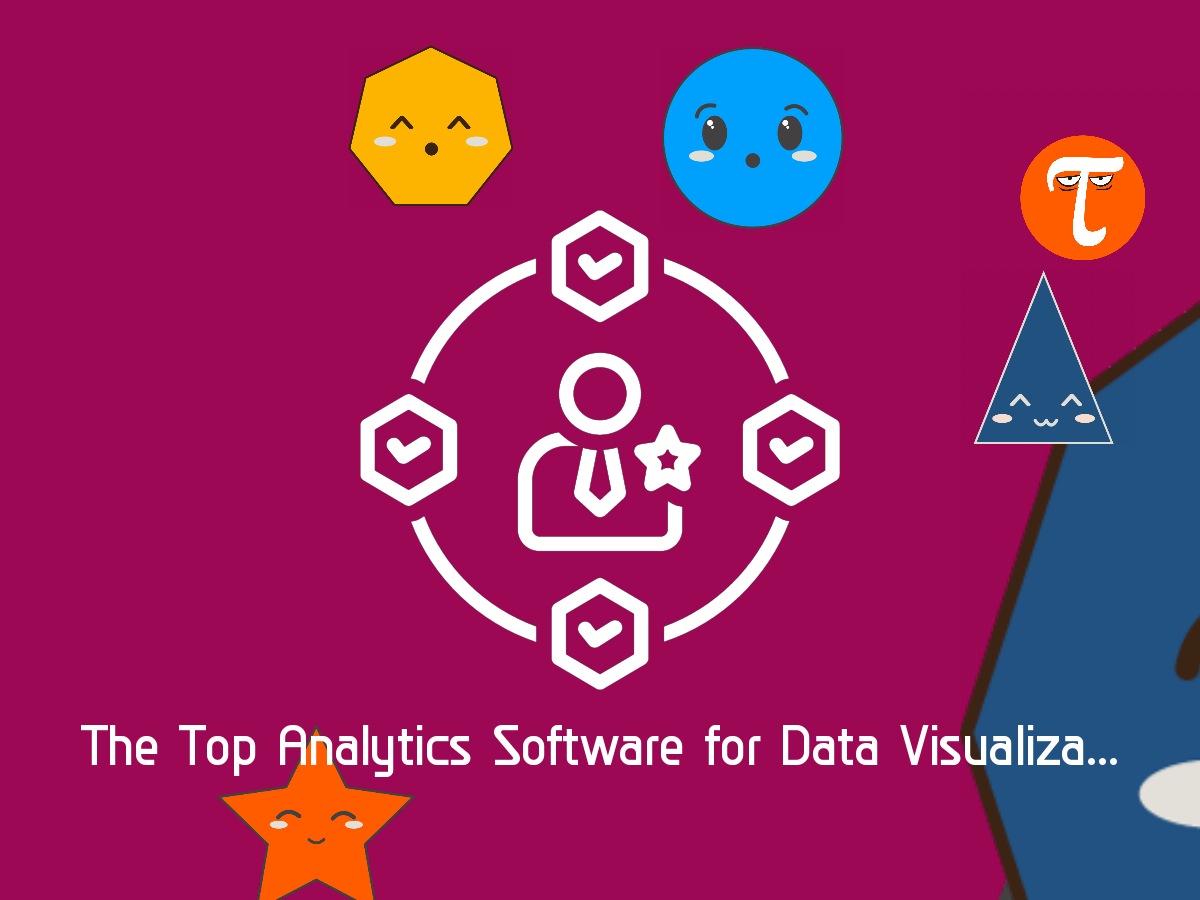
Reads Categories
APPLY TO JOBS
FEATURED
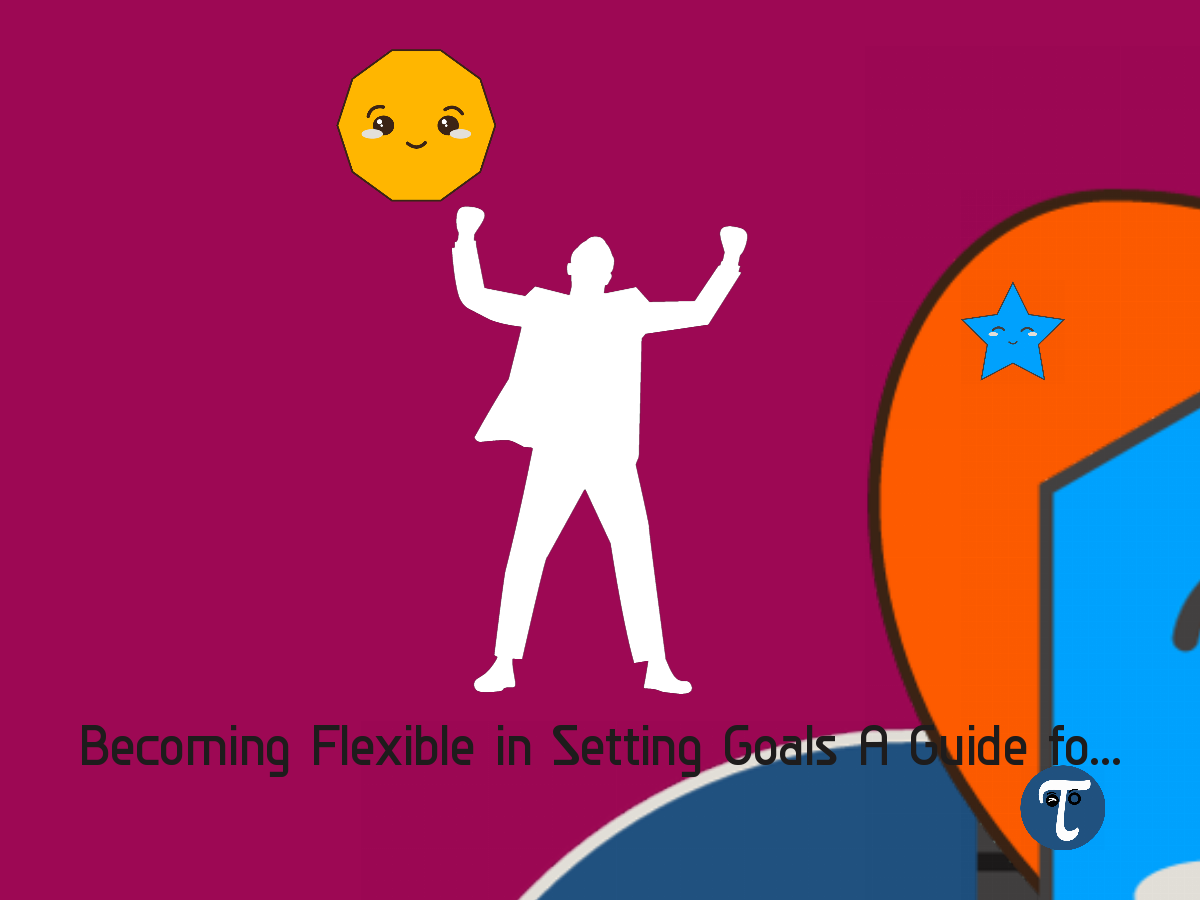
Becoming Flexible in Setting Goals A Guide for Todays Dynamic Work Environment
In a world where change is the only constant, flexibility in goal-setting is not just a skill, but a necessity. As employees, we often find ourselves in situations where rigid goals can become impractical or even counterproductive. So, how can we learn to set goals that are both ambitious and adaptable? Here are some strategies:
1. Embrace a Growth Mindset
Flexibility in goal-setting starts with a growth mindset. This means viewing challenges and changes not as obstacles, but as opportunities for learning and development.
2. Set 'Adjustable' Goals
When setting goals, consider creating objectives that have room for modification. For example, instead of setting a fixed target, set a range that allows for adjustments based on circumstances.
3. Prioritize and Reassess Regularly
In a dynamic work environment, priorities can shift rapidly. Regular reassessment of your goals ensures that they remain relevant and aligned with current needs and realities.
4. Develop Contingency Plans
When setting a goal, think about potential obstacles and develop contingency plans. This proactive approach allows you to adapt more quickly if the situation changes.
5. Seek Feedback and Collaborate
Regular feedback from colleagues and supervisors can provide new perspectives and insights. Collaboration can also lead to more flexible and achievable goal-setting.
6. Balance Short-term and Long-term Goals
While long-term goals provide direction, short-term goals allow for more immediate adjustments. Balancing the two ensures steady progress while remaining adaptable.
7. Learn from Setbacks
Flexibility in goal-setting means being resilient in the face of setbacks. Analyze what went wrong, learn from it, and adjust your goals accordingly.
8. Stay Informed and Adaptive
Keeping abreast of industry trends and organizational changes can help you anticipate shifts and adapt your goals proactively.
9. Practice Self-Compassion
Be kind to yourself when circumstances require goal adjustments. Flexibility is not a sign of weakness but of intelligence and resilience.
10. Celebrate Flexible Achievements
Recognize and celebrate when you successfully adapt your goals and strategies. This reinforces the positive aspects of being flexible.
Conclusion
In today’s ever-changing work environment, the ability to set flexible goals is crucial. It empowers you to remain effective and relevant, no matter what challenges arise. By adopting these strategies, you can navigate the uncertainties of the workplace with confidence and agility.